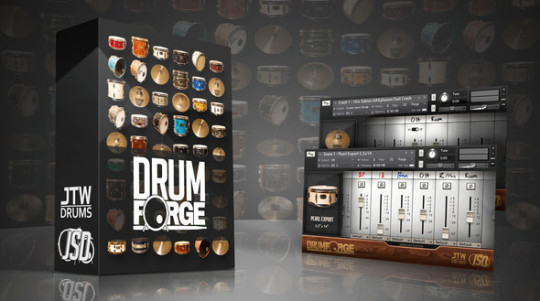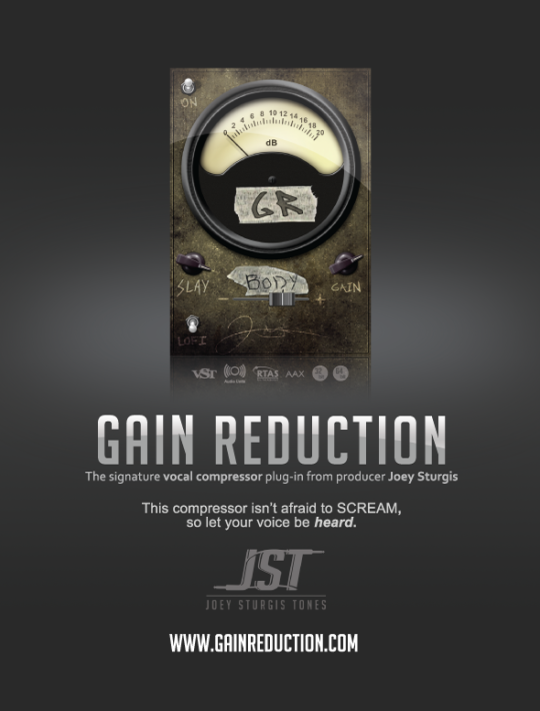When you’re a musician there’s nothing greater than having your own home recording studio. If ever you have any ideas you can quickly get them down and record them in your very own studio; professionally and cleanly for perfect future reference. By setting up a home recording studio you provide yourself with a great place to go to get your musical ideas down on demo. As a musician it’s a great idea to have your very own home recording studio and always the possibility of this becoming a reality is made all the greater as prices come down and home recording studios are made all the more affordable to have.
How do you go about creating your own home recording studio though? Well, this is something that I here wish to share with you. Dependent upon how much money you have to spare/what the studio is to be used for then this will determine how minimal or how elaborate you may wish to be when it comes to creating that perfect home recording studio.
Read on to find out more about the sorts of things you’re going to need if you’re serious about creating the perfect home recording studio for you.
First of all: Find the Space
Find an empty room, Create an empty space
It’s all very well thinking ahead and buying all the gear that you’ll need; first things first though and before doing anything else it’s always best to find the space. Are you going to set aside a whole room for the recording studio, or is the recording studio going to be a part of another room which is already in use? This is something that needs to be decided, and you also need to work out how much space you’re going to have available for equipment.
I’d personally recommend setting aside a whole room for the recording studio; you’ll get better acoustics this way and your recording studio will therefore be of a better quality. Make sure you’ll be able to space the equipment out, you don’t want things to be too cramped; always make sure the space you’re using is of an adequate enough size to allow movement and also to allow for the sound to travel. It’s not nice to work in cramped conditions and it’s also better for the sound quality if you’re recording in a fairly open area rather than in a tight space.
So the first step to be taken is to choose the area in which you wish to record. Once you’ve decided where your home recording studio is to be located then it’s then and only then that you should move on and start thinking about other aspects such as which equipment will be featuring in your music studio and how you’re going to go about treating that space to provide the best possible acoustics for your recordings.
Treating Your Room
Creating the perfect environment for your production
If you’re looking to treat your room (and if you’re interested in getting the most out of your home recording studio then you should be), then I highly recommend getting in touch with the team at GIK Acoustics.
They’ll be able to tell you the best possible treatment for your specific room set-up, and you’ll be able to get acoustic treatment that is specifically catered to your needs.
They’re a very friendly, helpful bunch, and are bound to be able to help you get the very best treatment that you can for your home recording studio.
Alternatively, if you’re a creative type you may wish to consider the DIY options available, or you may wish to consider some of the various products that Auralex have available such as their Roominator Kit’s or their Max Wall’s.
Hardware and Software Tips
Picking the Perfect Products
So now that you’ve found the space for your home recording studio you next need to start thinking about recording equipment. What sort of equipment are you going to need and what sort of budget do you have at hand? You can spend a lot of money on a home recording studio; alternatively however you can buy basic bits and purchase more as you go. It all depends just how much money you have at hand, how much you can afford to spend and how much you really need to save. Know your budget and always be sure that you try to stick to it as much as possible. It’s great to have a home recording studio; you don’t want to spiral into uncontrollable debt as a result of it though.
You’re going to need hardware and you’ll also require software; think long and hard about both, ask around on internet forums, ask your friends if you know anyone else with a home recording studio, and also go into specialist stores and ask there too. Independent music stores are always the most helpful I find; stores that are run by people that have set up shop out of a pure love for music. They’re often very knowledgeable and there’s a good chance that they’ll be able to help.
There’s a lot of software/hardware out there on the market to buy, my best advice is to try out all the different options that are available work out which one you like best. See which programs are best suited to you; find out what equipment you gel best with, and also what equipment is best suited to the style of sound that you wish to create. Ask people for advice, see what other people prefer best, but ultimately your purchases need to be based on the equipment that you’re personally going to get on best with. That’s great that a friend of yours is very happy with the equipment and software that they have, what’s going to work out best for you though? That’s what you have to try and figure out.
I know I said before about sticking to your budget, if there’s something just outside your budget that seems a lot better however then save that extra money to afford it. You don’t want to buy a lesser product to save a slight amount of money only to later regret it. It’s good to know your budget, but it’s also best to hold out for that perfect piece of software/equipment if there’s not much of a price difference.
Choosing a DAW
Which digital audio workstation is right for you?
If you’re a Mac user such as myself then you’re probably going to be looking towards either Logic Studio or Pro Tools as your DAW of choice.
Logic Studio is now only available from the Apple App Store; you did previously use to be able to buy it as a physical copy, not just from Apple, but also from other retailers. Apple seems to be trying to bring about the death of the optical drive however (as can be seen to be apparent with its optical drive free retina display Macbook model) and therefore they’ve stopped offering physical copies of both Logic Studio and Final Cut. A plus point of Apple now offering Logic Studio from the app store is that the price came down considerably when they switched across to digital, and the price drop therefore makes Logic Studio an absolute bargain.
The good thing about Pro Tools is that it’s available for both Mac and Windows. It used to be a Mac only product, it’s been available for both operating systems for some time now however, so if you use both Mac and Windows based systems then Pro Tools may just be the perfect cross-platform solution for you. Ableton Live is another potential DAW to consider and is another that is available for both Mac and Windows, as too is Cubase.
FL Studio is another DAW to consider, however keep in mind that FL Studio is only compatible with Windows based systems.
I’ve heard brilliant results with all DAW’s; if you know your DAW, anything is possible with any system. It’s important then that when choosing a DAW you pick one that you’re comfortable with. Try a few out if possible, and ultimately settle with whichever DAW you feel you’re going to be most comfortable with. There’s no point just going for the cheapest or the most expensive DAW and then being incredibly unhappy with it. You want the DAW that you’re going to be most productive with, and it’s therefore important to consider all options available to you.
My personal DAW of choice is Logic Studio. Does this mean that Logic Studio is the perfect choice for everyone then? Definitely not. It’s what I’m comfortable with though and it’s therefore the system that I use.
Choosing an Audio Interface
Plug in baby
Now that you know about treating your room and choosing your DAW, you should think about picking yourself out an audio interface. The audio interface is what all your core equipment will be connected to in order to create your music; your studio monitors, your microphones, your keyboards, your headphones, your guitars/mic’d amps if you’re using any; all equipment such as this, this will be connected up to your audio interface, and this is an extremely important part of your setup that can have a huge bearing on your recordings.
My personal audio interface of choice is the Mackie Onyx Blackbird. I did a lot of research before purchasing my audio interface, and to me; the Mackie Onyx Blackbird seemed like the best option. I’ve heard a few things about driver support not being too hot with Mackie devices once their products have been around a while in terms of updating the drivers for new OS releases, we’ll see on that though. Mountain Lion isn’t currently supported with the Mackie Onyx Blackbird, it is very new right now though and support for Lion is provided, so I’ve no doubt that it won’t be too long before Mountain Lion is supported also (you can check on its availability on the Mackie Onyx Blackbird website). The brilliant thing about the Onyx Blackbird is that the preamps are absolutely the best in the business, and although some may find it problematic that there’s no midi input and therefore wish to look at other options such as the M-Audio Profire for example, I personally don’t find the lack of midi input to be a problem however as the majority of my midi devices also feature us input, and even for those that don’t; it’s pretty cheap and easy to bag yourself a midi to usb adapter as you can pick one up on eBay for really very little. It’s a problem if you’re short of USB space, sure, but otherwise it’s a workable issue that will have little real bearing on most users.
My personal recommendation with the audio interface is to go for the best possible interface that you can. I’d definitely recommend the Roland OctaCapture, the Mackie Onyx Blackbird, the Presonus FireStudio, and the M-Audio Profire 2626, if these really are out of the question for affordability issues however then the Focusrite Scarlett 2i2 is a cracking compact budget audio interface that may just be the perfect solution for you. The Apogee Duet 2 is another fantastic compact product to consider if you’re looking for something that’s nice and portable, if you’re going for something a bit smaller and portable for issues of affordability however then the Apogee Duet 2 is really not for you as whilst it may be nice and compact, its price point is also on a par with the more expansive audio interface options that I’ve mentioned here and it’s therefore only really for those that have the money there to splash but are wanting a product that’s nice and compact and portable.
Picking a Midi Keyboard
Finding the right one for you
Midi stands for Musical Instrument Digital Interface; a midi keyboard itself has no onboard sound, what you do with a midi keyboard however is connect it up to your production program (FL Studio, Cubase, Logic, Garageband etc.) and it is there that the sound is provided through VST’s (Virtual Studio Technology).
Midi keyboard’s range in size from 25 keys right through to 88. The size of the keyboard you wish to invest in will depend on your budget and space availability, basically though you should always look to purchase the best midi keyboard that you can afford. If you’re just starting out then it’s perhaps a sensible option to start with a lower end midi keyboard, if you’re an experienced keys player however then you may wish to look at purchasing a midi keyboard with 61/88 keys, and if you’re coming from a piano background then it may well be worth your while purchasing a fully weighted keys midi keyboard such as the Akai MPK 88.
Entry level midi keyboard models include the Akai LPK 25, the Akai MPK Mini, and the Korg nanoKEY. All of these midi keyboards feature 25 keys and both have their benefits. Both the Akai LPK 25 and the Korg nanoKEY are quite similarly priced, and if you’re looking to purchase one or the other then my personal recommendation would be the Akai LPK25 for its higher quality keys and raised black keys. The LPK25 inclues an arpeggiator and for the price is a very fine piece of kit. If you’re going to get the Akai LPK25 though, then the MPK Mini is definitely a product to consider. It’s basically an LPK25 and an LPD8 joined together, so that you have a mini device that performs both keyboard and drum machine functions all in one. If you’ve not got much space/are looking to have a portable secondary device for producing on the move then the MPK Mini is certainly a very tidy all in one device and one that it pretty reasonably priced too for all that you can achieve with it.
If you don’t think a 25 key midi keyboard is quite going to cut it for you then you might want to consider a larger option from the likes of Akai, Novation, and M-Audio.
Personally I use an MPK61 and couldn’t be happier with it! I was originally going to buy myself an 88 key midi keyboard, I’m not a trained pianist however and the 61 key keyboard more than meets my playing needs and requirements. If you’re from a piano playing background then you may well feel that an 88 key midi keyboard is the perfect option for you, if you’re not though then a 49 or 61 key midi keyboard should more than meets your needs. You can use the octave up and down function after all to get to higher/lower notes where required, and unless you’re going to be composing pieces using the full breadth of an 88 key keyboard then you’re better off saving yourself a bit of money and going for a midi keyboard with fewer keys, investing the money you save more wisely elsewhere on other equipment for your studio.
The Microphones
For your vocals and/or your instruments
The microphone can be an extremely important part of the studio. You could have the best set-up in the world, without a good quality microphone though for capturing your recordings then it’s just not going to sound right. The same advice applies for microphones as for all else when it comes to setting up a home recording studio; try out as many different microphones as you can and purchase the one you feel is best within your budget. You don’t want to spend too little on a microphone, it is a very important part of your set up; you don’t have to spend hundreds and hundreds of dollars to achieve decent effect however and if you go to local music stores and try out different options then you’ll be able to get a feel of which option is best for you. By all means don’t necessarily buy the microphone there; if you can find it cheaper elsewhere then do so, you still need to go into a store to try it though as without trying it out for yourself then you just won’t be able to make an informed decision. You want to know what you’re buying and know that it’s of a good quality; you don’t just want to spend your money and hope for the best as that could turn out to be a huge waste of time and more importantly money.
Personally I think you can’t go wrong with owning a Shure SM58 for getting your vocals down, and an SM57 for recording your instrumental efforts. They’re not the best microphones out there, they are ‘industry standard’ however and not hugely expensive either. I have an SM57 and an SM58 at my disposal for my personal projects, and have always been very happy with the results that I’ve achieved with them; it’s a good, solid sound that you get with these microphones, and a sound that you can always recognize and appreciate in the work of others. If they’re good enough for U2 then they’re good enough for me!
The Ever Important Studio Monitors
A crucial element for assessing your sound
Perhaps the most important part of your studio; the speakers. It’s through your monitors that you judge as to the quality of your recordings, and if you haven’t got a good pair of speakers to let you know how your recordings sound then this will be a big mistake to make.
You want to be sure of the quality of your recordings, and it’s therefore important to pick out the right speakers. Head along to your local music shop, check out the monitors that they have to offer, and see what you think of the sound that they have to offer. Read internet reviews, listen to YouTube reviews, do what you have to, but just make sure you pick out some speakers that are perfect for you. It’s extremely important to get it right with the studio monitors, but once you’ve found the perfect pair, you just know they’re the ones when you find them.
Personally I did a lot of research and took my time before settling with the Adam A7X, and I’m very glad that I took the time choosing and ended up with studio monitors that I’m really very happy with. Adam A7X monitors may not be the ones for you, for me however I absolutely love them and am very pleased with my purchase. A lot of people seem to have KRK Rokit’s and I very nearly just went with the crowd and bought Rokit’s too, in researching the right monitors for me though I feel that I definitely made the right choice, and my Adam A7X monitors now sit very proudly in my personal studio setup. At around $1000 for a pair they’re probably not the perfect solution for everyone, if your budget can stretch to it though then these are definitely studio monitors that are well worth investing in.

UK based film graduate with a huge passion for music, sports and video games.